We are pleased to announce the upcoming release of Rapid4Cloud Platform 2.1. The majority of the enhancements on this release were designed to add functionality to our Enhanced Validation and Smart Monitoring processes. We firmly believe that providing you with a more intelligent validation engine and smarter monitoring saves you more time and effort.
Previously, validation happened after submitting your data and when our AI engine calls the Robotic processes (RPA) involved towards the completion of the task you ordered. Should the RPA fail because of incompatible, incomplete or incorrect data, the system will notify you and you will have to resubmit the corrected BR100 sheets. You would have to repeat the same course whenever an error occurs with the data submitted.
Say goodbye to that tedious process as we have digitized over 500 rules and continuously training our engine to be smarter! Our Enhanced Validation engine whom we call EVa, will check the templates submitted and ensure the accuracy of the data, and that any pre-requisites are already in the target, or due to be set up as part of the current data load by checking other templates in the BR100. Once EVa detects an issue with your data submission, it will send you an email suggesting to check, amend, or delete the incorrect data to your requested task or other tasks which might fail the rules.
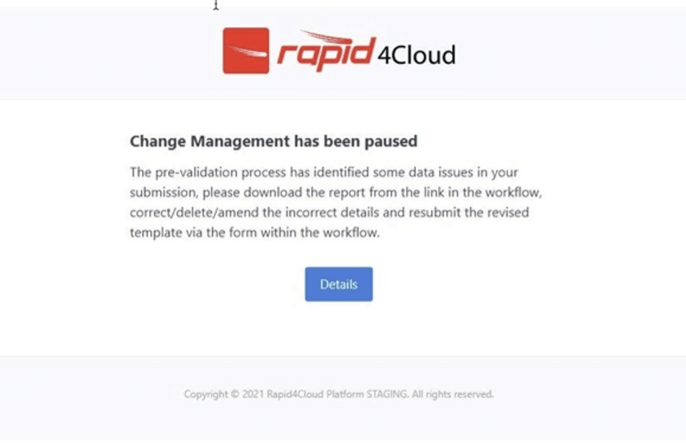
Figure 1 A sample notification that the task has been paused due to data issues
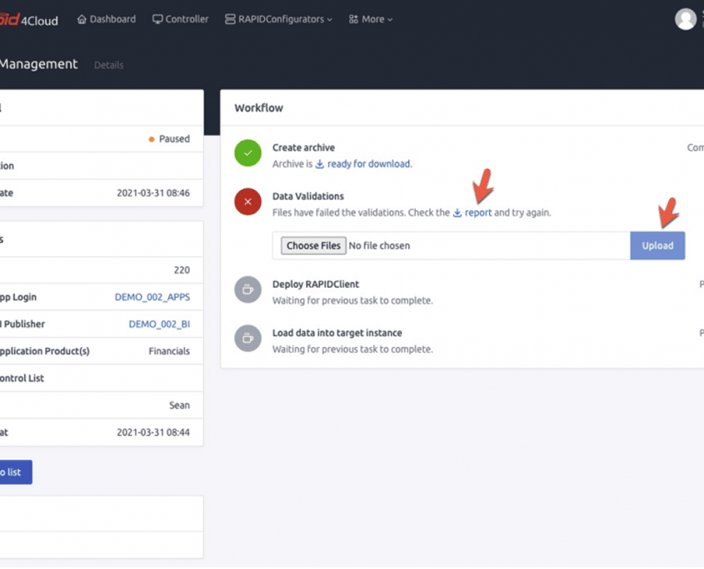
Figure 2 A screen showing that the data validation has failed and a report can be downloaded to check issue/s. Once issues get rectified, it will be easy to upload the amended data.
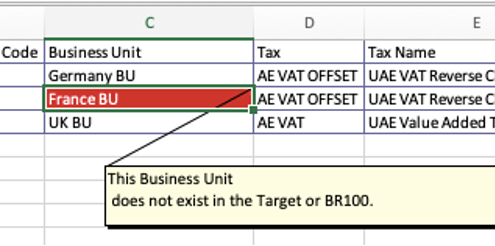
Figure 3 A sample report where the customer is informed of the issue by a shaded cell, with an Excel note explaining the problem
EVa will be integrated with the workflows of Copy, Rollout, Change and RapidStart starting with the release of Platform 2.1 due on the first week of May.
As we continue to put more intelligence into EVa, issues might still occur after validating your submission. Therefore we have also made our monitoring process smarter as it can now pause an ongoing workflow and notify you should the data load fail several times. The notification will include a zip file containing pertinent information that shows which data failed to load and even a screenshot of the Oracle Fusion screen where the error occurred. The enhancements on our monitoring tool will be integrated with our Change Management software on Platform release 2.1.
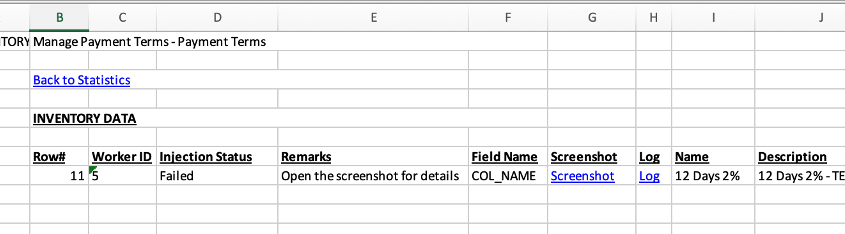
Figure 4 A sample summary of errors linking to the specific screenshot and log file/s
These changes should enhance your project deliveries but if you think your current workflow will be greatly affected please consult with Rapid4Cloud support at https://support.rapid4cloud.com or contact your Partner or Sales Manager.