COPY
Elevate your Oracle Cloud Applications data management with COPY. This intelligent tool streamlines the replication of data across multiple instances. Experience the seamless, cost-effective solution to maintaining data consistency and enhancing workflows, all through a user-friendly interface. COPY transforms the way you manage data, ensuring reliability across your Oracle Fusion Cloud Applications environment.
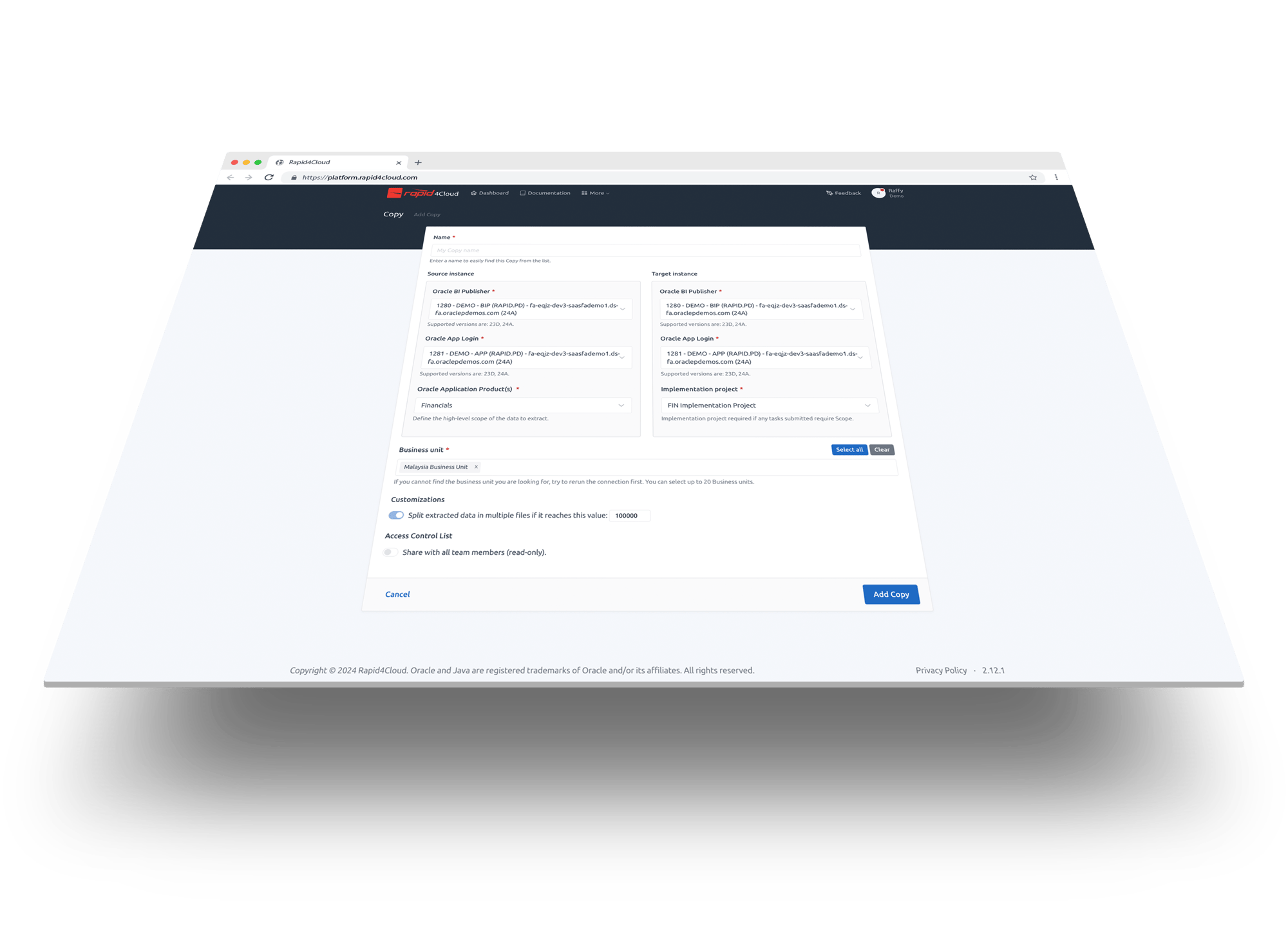
What you can do with COPY
Rapid4Cloud: Automated, realtime Oracle Cloud Applications configuration reporting and comparison for effective decision-making
Automation
Intelligent data replication across Oracle Fusion Cloud instances
Pick and Choose your Data
The tool automatically selects dependencies so you don't have to replicate everything
Documentation
Version control and tracking of changes for audit purposes
Efficiency
Support for bulk changes, enhancing operational efficiency
What you can Achieve when using COPY
REDUCE TIME & EFFORT
Significant reduction in time and effort needed for Oracle Cloud Applications maintenance tasks
SAVE COSTS
Decreased operational costs by minimizing the need for extensive manual labor
ACCURACY
Improved data management accuracy and update reliability, reducing errors
COMPLIANCE
Strengthened compliance with Oracle standards, ensuring best practices are followed
HOW COPY HELPS OUR CUSTOMERS/PARTNERS
Revolutionizing Global Logistics: How Rapid4Cloud Tools Propel a Leading Company to New Heights
Optimizing Enterprise Systems: Global Consulting Firm Leverages RAPIDUpgrade for Seamless Transition to Oracle Fusion Cloud ERP
Banking on Innovation: How Rapid4Cloud's Suite Transforms Oracle Fusion Cloud Management for Global Banking Leader
GOT A QUESTION ABOUT CHANGE?
What is COPY?
COPY is a tool designed to replicate data accurately across multiple instances of Oracle Cloud Applications. It allows users to efficiently duplicate configurations, setups, and data from one environment to another, ensuring consistency and integrity throughout the system landscape.
When should I use COPY?
Typically, our clients incorporate COPY as a crucial tool throughout the implementation stage of their projects.
Can I have a free trial?
At the moment, we're unable to offer a free trial for COPY, but we invite you to schedule a demo with our cloud automation specialists.
I would like to know more about COPY and Other rapid4cloud products
Curious about leveraging Rapid4Cloud for your Oracle Fusion Cloud applications? Dive into our Get Started Page to share your details and kickstart our journey together.