RAPIDSTART TO SETUP ORACLE CLOUD ERP.
The fast and accurate way to setup Oracle ERP Cloud.
OVERVIEW.
Configure a new Fusion ERP instance in less than a day. A simple questionnaire captures key data required to configure your system, and our automation does the rest.
Watch the RAPIDStart video presentation to learn how easy is to setup Oracle Fusion ERP with RAPIDStart.
You can also copy previous RAPIDStart data to a new one and create reusable templates for your Oracle implementations.
SEE IT IN ACTION:
-
Simple Questionnaire
-
Focus on What Matters
-
Reuse Templates
-
Get Even Faster
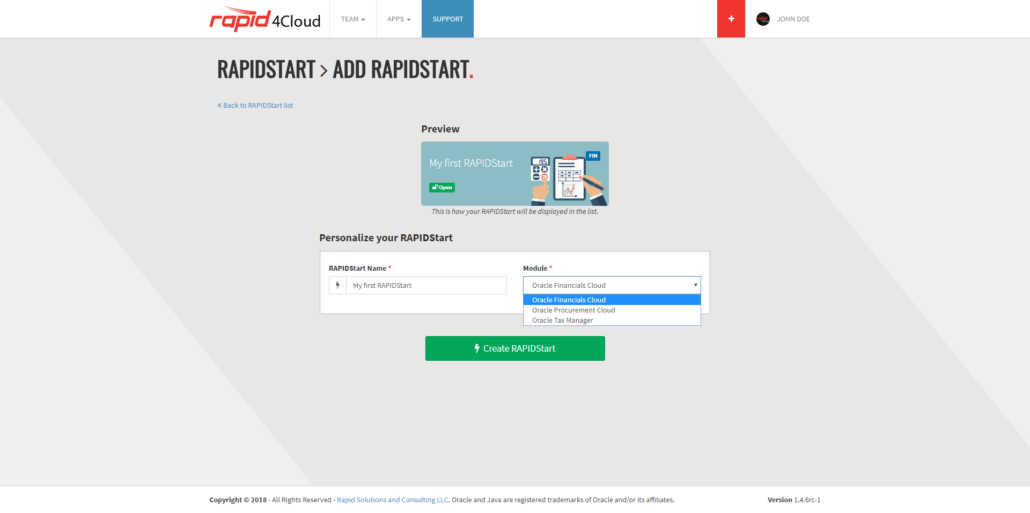
Simple Questionnaire
Provide the details of what instance, modules and business units are needed.
Options also exist to filter data reported by the creation date or updated date.
This allows you to see changes that have been made to your solution over time and is a powerful tool for problem solving.
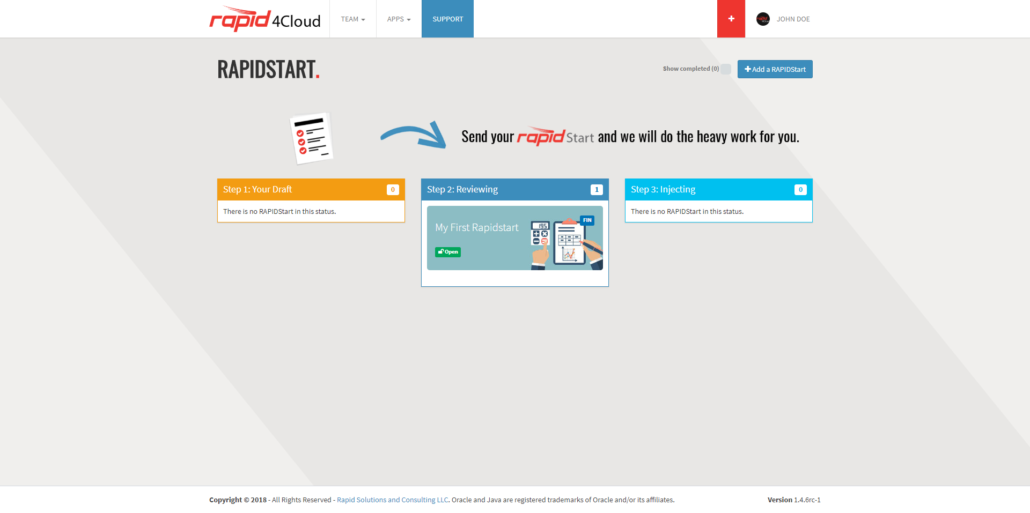
FOCUS ON WHAT MATTERS.
You can then focus your time on the value-add tasks such as:
- Data cleansing
- User adoption
- Reporting and interface requirements
- Change Management
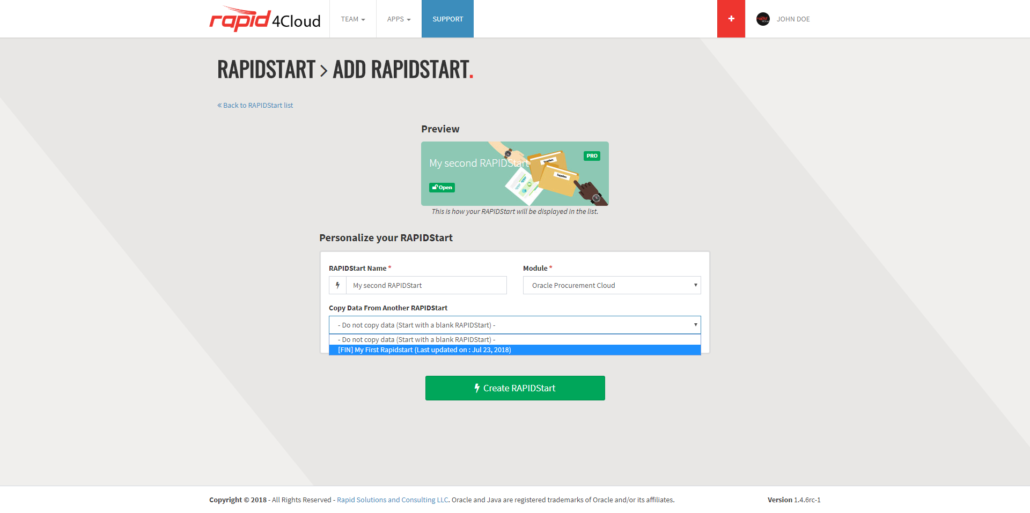
REUSE TEMPLATES.
Once you have a configured solution, the RapidSTART templates can be used as many times as you like to make any changes. From a few tweaks to Approval Rules to a complete restructure of the Chart of Accounts, our templates and automation make these changes simple.
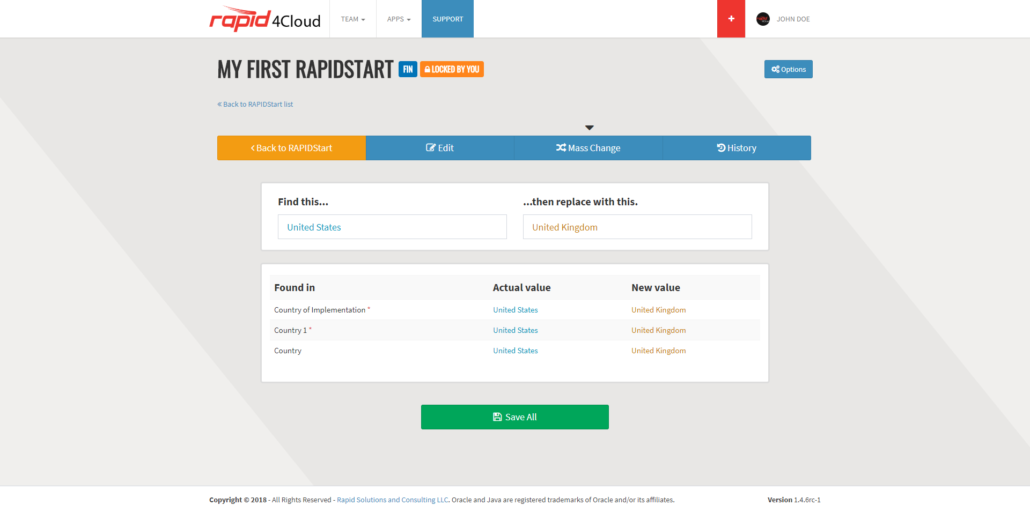
Get Even Faster
You can accelerate your entire project by using our intelligent automation, such as:
- Copy your setups from DEV to TEST to PROD or any other instance/POD (learn about Copy)
- Create additional business units based on existing setups in your Fusion software (learn about Rollout)
- Automate the loading and copying of Master Data and Transaction data
- Produce setup documentation (learn about Reports)